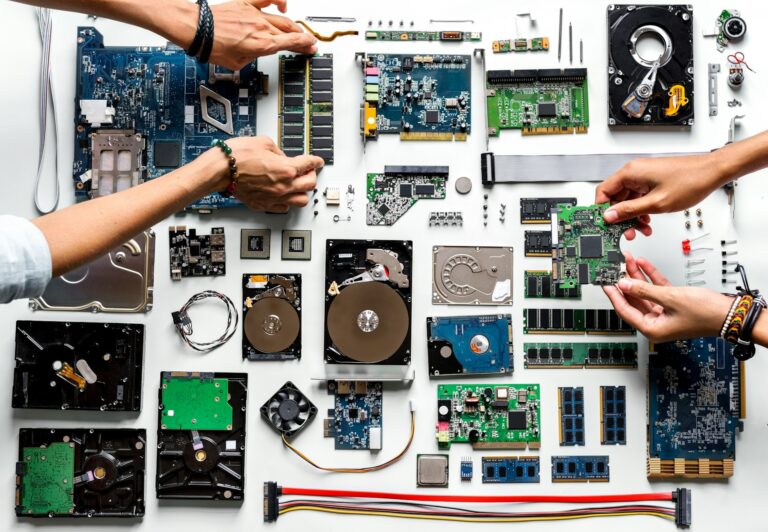You might be surprised to learn that the old Apple device tucked away in your drawer still holds some value. Whether it’s an outdated iPhone, a used-up iPad, or a MacBook that no longer powers on, these devices aren’t just junk. Even with scratches or battery issues, they can be worth something when handled the right way.
We get it. Technology moves fast. Apple rolls out new features year after year, and it’s easy to upgrade and forget about the devices left behind. But tossing them in the trash isn’t just a waste. It’s risky for your data and harmful to the environment. Recycling them through the right channels can help protect your personal info, reduce waste, and even land you a small reward. If you live in Augusta or the surrounding area, now’s a smart time to take a good look at what your devices are actually worth before they sit there collecting dust.
Why Old Apple Devices Hold Value
Even when they’re a few years old or aren’t working perfectly, Apple devices usually keep some value. People like them for their solid design, dependable performance, and long support lifespan. That’s why many older Apple products are still in demand—parts and all.
Here’s what typically happens to older Apple devices after you hand them over:
– Some get repaired and resold to new users.
– Others are taken apart for reusable parts like batteries, screens, or logic boards.
– The remaining devices are broken down so materials like aluminum, copper, or other components can be reclaimed.
If you have something like an iPhone 8 with a cracked screen that still powers on, you might assume it’s worthless. But a recycling center or refurbisher may be able to use its functional parts in another device. That cracked screen might be the only damaged piece.
Apple’s brand recognition also plays a big part. People trust Apple products, and that trust often extends to used or refurbished models. This makes them more desirable than other brands, even when they’re not in great shape. So before tossing your MacBook or dusty Apple Watch, think about who could find use in its parts or how its materials can avoid going to the landfill.
Assessing the Condition of Your Device
Before dropping off or mailing in your device, it helps to check its condition. A quick evaluation can tell you if the device might have resale or trade-in value, or if it’s best used for parts.
Here are the big things to check:
1. Battery Health – Can it still hold a charge, or does it need power constantly?
2. Screen Quality – Any cracks? Are colors and brightness still normal?
3. Buttons and Ports – Power button, volume, and charging ports all working?
4. Body Condition – Are there dents, water damage, or loose parts?
5. Boot-up and Speed – Can it turn on and run basic tasks?
You don’t need advanced tech skills to go through this checklist. Just spend a few minutes testing the basics. Note anything that doesn’t work quite right. These details can be helpful down the line when you recycle or try to trade it in.
Don’t forget about accessories. Original chargers, cables, and even cases can increase the overall value. Putting it all together shows good care, which may make your gear more useful to the next person.
Knowing what condition your device is in also speeds things up. The person evaluating your device will get a better idea of its next best use—whether it’s repair, resale, or recycling—and you’ll feel better knowing you gave it a full once-over.
The Apple Recycle Program: How It Works and What to Expect
If you aren’t sure what to do with your old Apple device, the Apple Recycle program offers a simple option. It’s made for people who want to get rid of unwanted Apple products while doing something positive for the environment.
The way it works is simple. Start by choosing your device online or bringing it to a retail location. From there, you’ll either receive a trade-in estimate—if the item is in good enough shape—or Apple will recycle it for free if it no longer has value.
Devices accepted by the program include iPhones, iPads, MacBooks, Apple Watches, and frequently used accessories like keyboards and chargers. When there’s some value left in the device, you’ll be offered credit or a gift card you can use toward future purchases. If the device doesn’t qualify for value, Apple still disposes of it in a responsible, eco-friendly way.
Benefits of participating in this program:
– It’s easy. Ship it with a prepaid label or drop it off in person.
– Your data is removed according to current privacy and safety standards.
– You support the reuse of working parts and proper recycling of hazardous waste.
Just keep in mind, not every Apple device qualifies for trade-in rewards. A newer model in good working condition is more likely to be worth something than an older broken gadget. But no matter what condition it’s in, recycling it is still a win for the environment.
Ways To Prepare Your Apple Device Before Sending It In
Once you’ve decided to recycle or trade in your device, how you prep it can affect what happens next. These steps make sure your personal data is safe, and they might even improve how the device is valued.
Follow this quick prep checklist before sending your device in:
1. Back up your data to iCloud or another service so it’s safe and ready for a new device.
2. Log out of your Apple ID from iCloud, iTunes, and the App Store.
3. Reset the device to factory settings to remove personal content.
4. Take off screen protectors, stickers, or cases to allow for clearer inspection.
5. Lightly clean the device with a microfiber cloth to remove smudges or dust.
6. Round up any original cables, adapters, or packaging you still have.
If you skip some of these steps, like logging out of iCloud, you could lock the device. This makes it hard for anyone else to reuse it and reduces its value. Presentation counts too. A clean device with all the cords included just feels better to open and review—even if the device isn’t working at full capacity.
These details make a big difference when it comes to refurbishing or recycling. Small bits of care on the front end help someone down the line get better use out of your old device.
Why It Matters for Augusta
Recycling old electronics isn’t only about personal benefit. For cities like Augusta, it’s also about keeping the community clean and safe. Every device kept out of landfills is one less hazard in our soil and water. That means fewer broken screens and leaking batteries showing up where they shouldn’t.
When people in Augusta choose options like the Apple Recycle program, it also supports jobs and services that are focused on responsible disposal and repair. That choice keeps value in the community by encouraging smart recycling habits and cutting back on waste.
Even if your device seems useless to you, it may help someone else fix theirs. Or it might contain parts that are too precious to throw away. Recycling it the right way keeps materials in motion and out of the trash.
You don’t need to be a tech professional or environmental expert to make the right call. Taking a few thoughtful steps before handing over your old Apple device can go a long way. Whether your MacBook still works or your iPad is completely dead, there’s always a productive next step. And that step matters—not just for you, but for Augusta and everyone else who calls it home.
Ready to move forward with recycling your old Apple device? Learn how the Apple Recycle program can make the process easier while supporting a cleaner environment in Augusta. Beyond Surplus is here to guide you through a smart, eco-friendly way to give your outdated tech new purpose.